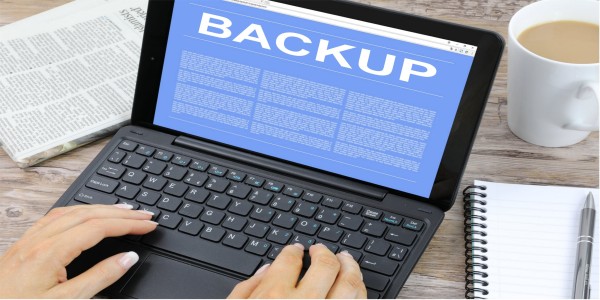
Losing access to important accounts or documents can indeed be a stressful and frustrating experience. It can lead to feelings of panic and helplessness, especially when there’s a significant amount of money or valuable information at stake. That’s why it’s crucial to emphasize the importance of backups, whether it’s for digital accounts like email or for critical documents.
In this article, we’ll delve into the significance of website backups
Meaning Of Website Backup
Websites are often the lifeblood of businesses and individuals alike, serving as platforms for communication, commerce, and information dissemination. Losing access to or control over a website due to data loss or security breaches can have serious consequences.
A website backup is essentially a duplicate of all your website’s data. The content of this backup storage can vary depending on your chosen online backup provider. In general, the broader the scope of data included in the backup, the more comprehensive the protection.
This is particularly crucial for websites powered by content management systems such as WordPress. In such cases, you’ll require all elements of your site, including files, content, media, and databases, to fully restore its functionality.
Therefore, ensuring your website backup encompasses all necessary components is essential for effective data recovery and seamless restoration in the event of any unforeseen issues or emergencies.
Types of Website Backup
There are several types of website backups commonly used to ensure the security and integrity of website data:
1. Full Backup: A full backup involves copying all website files, databases, configurations, and other data to a storage device. It provides a complete snapshot of the entire website at a specific point in time.
2. Incremental Backup: Incremental backups only store changes made since the last backup. This reduces storage space requirements and backup duration compared to full backups. However, restoring from incremental backups may require multiple backup sets.
3. Differential Backup: Differential backups store changes made since the last full backup. Unlike incremental backups, they do not rely on the previous backup set for restoration. This can simplify the restoration process compared to incremental backups.
4. Continuous Backup: Continuous backups, also known as real-time backups, constantly monitor and replicate changes to website data as they occur. This ensures minimal data loss in the event of a failure but may require significant resources and bandwidth.
5. Manual Backup: Manual backups involve manually copying website data to a storage device. While simple and straightforward, manual backups may be prone to human error and require regular attention.
6. Automated Backup: Automated backup solutions use software to schedule and execute backup tasks automatically. They offer convenience and reliability, ensuring that backups are performed consistently and according to predefined schedules.
7. Cloud Backup: Cloud backup solutions store website backups in remote servers maintained by third-party providers. This offers scalability, accessibility, and off-site redundancy, reducing the risk of data loss due to local hardware failures or disasters.
Each type of website backup has its advantages and considerations, and the choice depends on factors such as data criticality, storage requirements, and budget constraints. Implementing a combination of backup strategies, such as regular full backups supplemented by incremental or differential backups, can provide comprehensive data protection for websites.
Important Files to Backup
- core files
- theme, plugins, uploads
- configuration files
- database
- other valuable information
Why Website Backup is Important
- You can make mistake
Mistakes are not exclusive to hackers when it comes to threats to your website’s integrity. Sometimes, errors made by the website owner can lead to more significant problems than external attacks. For instance, installing the wrong plugin or module can disrupt the site’s normal operations. However, having a backup in place ensures that you can easily revert to a previous state and restore everything to its proper functioning.
- Your website maybe broken:
Regardless of its size or level of security, any website is vulnerable to deliberate tampering. Indeed, even the most seemingly impervious sites can fall victim to attacks. For instance, by lunchtime today, a staggering 32,706,000 websites were compromised. However, having a backup ensures that, if your site is among them, you can swiftly restore its functionality and appearance, minimizing downtime and ensuring business continuity.
- Your system can Crash
Your PC is prone to crashing just like any other electronic device. While storing backups on your computer’s memory might seem convenient, it’s not the most reliable option. To ensure peace of mind and uninterrupted sleep, it’s essential to maintain backups in three separate locations:
1. On your computer (as a convenient local backup).
2. On cloud storage services (for remote access and protection against physical damage).
3. On the live site (for immediate restoration in case of emergencies).
- Virus can destroy important document
Malware and viruses are specifically designed to wreak havoc on websites, slowly corrupting essential documents and undermining their integrity. Once they infiltrate your site, they can quietly manipulate its structure and content, gradually causing it to deteriorate from within. Regular website backups serve as a safeguard, allowing you to restore your site to its proper functioning state and mitigate the damage caused by such malicious attacks.
- Updates may crash website
Indeed, new updates can occasionally lead to issues on your site. This can occur if the update isn’t compatible with your site’s setup, if your site is overloaded, if there’s insufficient memory, or if other compatibility issues arise.
However, neglecting updates isn’t a viable solution either, as it exposes your site to vulnerabilities, making it susceptible to hacking and viruses. In such scenarios, website backups become indispensable, ensuring that regardless of the outcome, you have the means to restore your site to its previous state.
Importance of Website Backup
The primary advantage of website backups is the ability to restore your site to its latest version whenever needed. However, there are numerous other crucial benefits associated with data backup:
1. Accessibility: With internet access, you can retrieve your files from anywhere in just a few seconds.
2. Disaster Recovery: Secure cloud storage ensures that even in the event of a natural disaster, your files remain safe and accessible.
3. Enhanced Website Protection: Website backups serve as an additional layer of protection against hacker attacks and malware infections, safeguarding your site’s integrity.
4. Reliability: Having backups instills confidence in your business operations, knowing that you can recover any files at any time.
5. Ease of Setup: Setting up backups can be automated and straightforward, provided the process is correctly executed and scheduled.
6. Cost Savings: Backup solutions save money on equipment costs and mitigate potential losses resulting from hacking incidents where complete restoration is impossible without backups.
7. Reputation Protection: By ensuring the availability and integrity of your website, backups help maintain your business’s reputation and trustworthiness.
8. Selective Backup Configuration: You can choose to back up specific files, folders, and drives, tailoring your backup process to suit your needs.
9. Hybrid Storage Options: Combining cloud storage with local storage offers an extra layer of security, providing redundancy and peace of mind.
In summary, website backups offer a comprehensive suite of benefits, ranging from accessibility and disaster recovery to enhanced protection and cost savings, ultimately contributing to the overall resilience and reputation of your business.
How Often Should You Backup Your Website?
It’s crucial to emphasize the importance of regular backups for your website. The frequency of backups should align with how frequently you make changes or updates to your site. A general recommendation is to backup your website every week to ensure that you have a recent version readily available for restoration purposes. However, if your website undergoes frequent changes or if you consider the content particularly valuable, you may opt to backup more frequently, even daily if necessary. Ultimately, the goal is to maintain a backup schedule that ensures you can always revert to a recent version of your site in case of any unforeseen issues.
How to Perform Website Backup
Ensuring the security of your website through regular backups is paramount for safeguarding your investments. While it may seem daunting to handle backups on your own, relying on a reliable web hosting company like Webmable can simplify the process. They offer various backup solutions tailored to your needs, providing peace of mind knowing that your website data is protected by professionals.
A widely recommended practice is to maintain three copies of your data: one primary copy and two backups. These backups should be stored on two different types of media to mitigate risks associated with specific storage failures. Additionally, having one of these copies stored offsite ensures protection against disasters. This approach provides robust redundancy and ensures your data’s availability and integrity in various scenarios.
Remember, investing in website backups is an essential step in preserving the integrity and continuity of your online presence.



